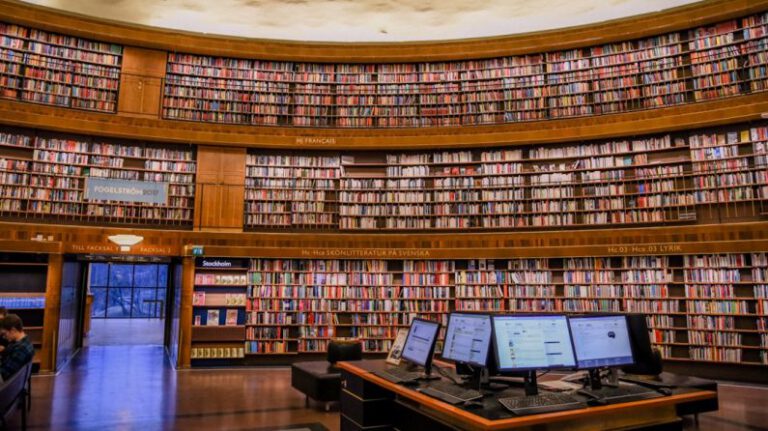Efficient Storage Solutions for Handheld Devices
In today’s fast-paced digital world, handheld devices such as smartphones and tablets have become an essential part of our lives. From storing important documents to capturing precious memories, these devices are relied upon for a multitude of tasks. However, with the increasing amount of data we generate and consume, efficient storage solutions have become a necessity. In this article, we will explore some of the best ways to optimize storage on your handheld devices.
Cloud Storage: Expanding Your Digital Horizon
One of the most popular and efficient storage solutions for handheld devices is cloud storage. Services like Google Drive, Dropbox, and iCloud offer users the ability to store their files online, freeing up precious storage space on their devices. With cloud storage, you can access your files from anywhere, anytime, as long as you have an internet connection. It also provides an extra layer of security, as your data is stored in a remote server and can be easily retrieved in case of device loss or damage.
Optimize Your Apps: Choose Wisely
With thousands of apps available in app stores, it’s easy to get carried away and download everything that catches your eye. However, not all apps are created equal when it comes to storage efficiency. Some apps can take up a significant amount of space due to their large file sizes or cache data. It’s important to regularly assess the apps on your device and uninstall the ones you no longer use or need. Additionally, look for lightweight alternatives to popular apps that offer similar functionality without the storage burden.
Clear Cache and Temporary Files: A Breath of Fresh Air
Over time, your device accumulates cache and temporary files from various apps and processes. These files can take up a considerable amount of storage space and slow down your device. To optimize storage, it’s essential to regularly clear these files. Most handheld devices have built-in options to clear cache and temporary files, which can be accessed through the settings menu. By doing this simple task, you can free up valuable storage space and improve the overall performance of your device.
Manage Your Photos and Videos: Memories in Moderation
The ability to capture high-quality photos and videos has never been easier with today’s handheld devices. However, these media files can quickly eat up your storage space, especially if you’re a frequent shutterbug. To optimize storage, consider transferring your photos and videos to a computer or an external hard drive. You can also take advantage of cloud storage services, which offer automatic backup options for your media files. Once you’ve transferred or backed up your files, you can safely delete them from your device without losing your precious memories.
Utilize External Storage: Expand Your Horizons
If you find yourself constantly running out of storage space on your handheld device, investing in external storage solutions can be a game-changer. External storage options such as microSD cards and USB flash drives can significantly expand your device’s storage capacity. These portable storage devices are compatible with most handheld devices and offer a convenient way to store and access your files on the go. With an external storage solution, you can carry your entire media library or important documents with you without worrying about running out of space.
In conclusion, efficient storage solutions are crucial for optimizing the performance and usability of handheld devices. By utilizing cloud storage, optimizing your apps, clearing cache and temporary files, managing your photos and videos, and utilizing external storage, you can ensure that your device remains clutter-free and efficient. With these tips in mind, you can make the most out of your handheld device’s storage capacity and enjoy a seamless digital experience.