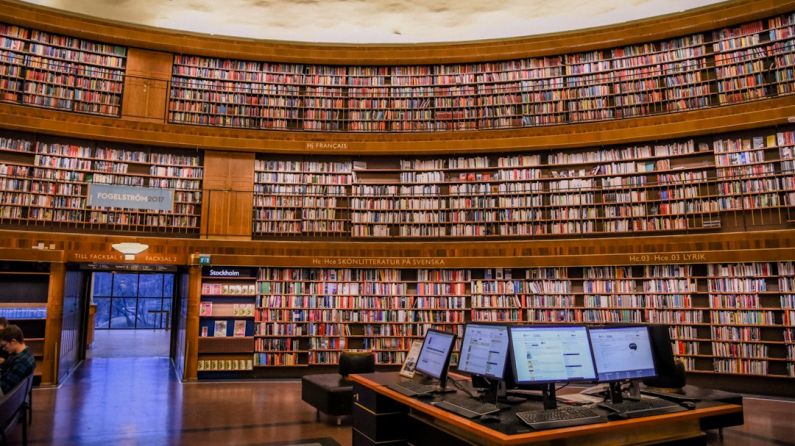Storing Small Electronics to Maximize Space
Small electronics have become an essential part of our everyday lives. From smartphones and tablets to headphones and smartwatches, we rely on these devices for communication, entertainment, and productivity. However, as our collection of small electronics grows, so does the challenge of finding enough storage space for them. In this article, we will explore some practical tips for storing small electronics to maximize space.
Designate a Dedicated Storage Area
The first step in maximizing space for small electronics is to designate a dedicated storage area. This can be a drawer, a shelf, or even a small cabinet. By having a designated space, you can keep all your small electronics in one place, making it easier to find and access them when needed. Additionally, it helps in preventing clutter and ensures that your devices are protected from dust and damage.
Use Drawer Organizers
Drawer organizers are a great tool for keeping small electronics organized and maximizing space. These handy organizers come in different sizes and configurations, allowing you to customize the layout to suit your needs. Use compartments of varying sizes to store different devices, such as charging cables, earphones, and portable chargers. By utilizing every inch of space in your drawer, you can effectively store and protect your small electronics.
Utilize Wall-Mounted Racks
If drawer space is limited, consider utilizing wall-mounted racks to store your small electronics. These racks can be easily mounted on the wall and provide a convenient and space-saving solution. Use hooks or holders to hang your devices, keeping them off the floor or countertop. Not only does this maximize space, but it also adds a stylish and organized touch to your living space.
Invest in Cable Management Solutions
Cables can quickly become a tangled mess, taking up valuable space and causing frustration when trying to find the right one. Investing in cable management solutions can help keep your small electronics organized and maximize space. Use cable clips or cable sleeves to neatly bundle and secure your cables. Labeling each cable can also save time and prevent confusion when you need to connect a specific device.
Consider Multi-Purpose Storage Solutions
To further maximize space, consider multi-purpose storage solutions for your small electronics. For example, there are charging stations available that not only charge your devices but also provide storage compartments to keep them organized. These charging stations can be placed on a desk or countertop, allowing you to charge multiple devices simultaneously while keeping them neatly stored.
Utilize Vertical Space
When it comes to small electronics, utilizing vertical space is key to maximizing storage. Look for shelves or racks that have multiple tiers or levels, allowing you to stack devices vertically. This not only saves space but also provides easy visibility and access to your devices. Additionally, you can use wall-mounted shelves or floating shelves to make use of vertical space while keeping your small electronics within reach.
In conclusion, storing small electronics to maximize space is all about organization and utilizing the available space efficiently. By designating a dedicated storage area, using drawer organizers, wall-mounted racks, cable management solutions, multi-purpose storage solutions, and utilizing vertical space, you can keep your small electronics neat, accessible, and protected. With these practical tips, you can say goodbye to clutter and hello to an organized and efficient space for your small electronics.