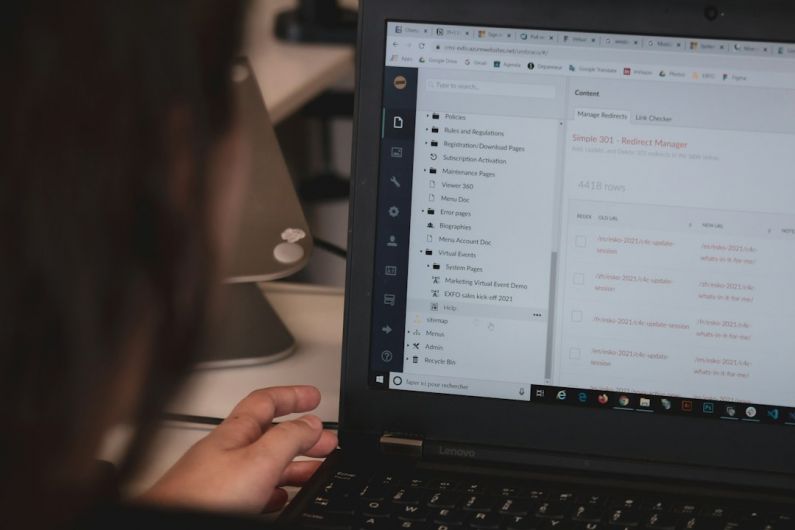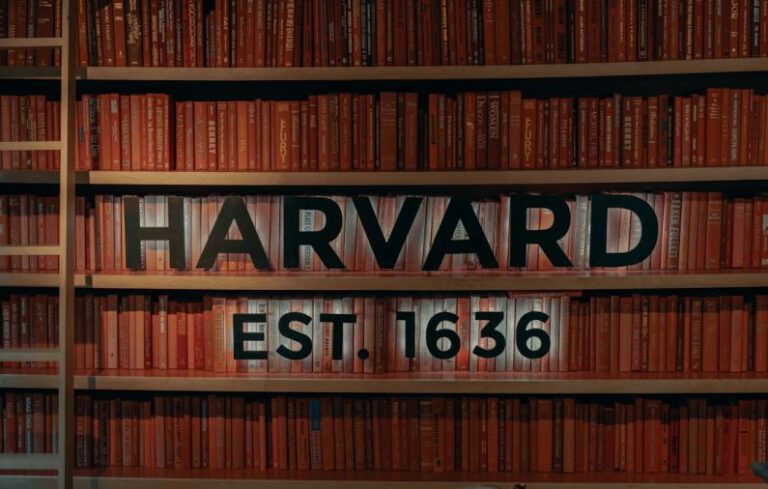Best Practices for Digital Document Storage
In today’s digital age, businesses and individuals alike are increasingly relying on digital document storage systems to manage and organize their important files. With the convenience and accessibility of digital storage, it is essential to implement best practices to ensure the security and efficiency of your document management. This article will outline some of the best practices for digital document storage that you can implement to optimize your workflow and protect your valuable data.
1. Organize your files into a logical folder structure
Creating a well-organized folder structure is the foundation of efficient document storage. Start by categorizing your files into main folders based on departments, projects, or document types. Within each main folder, create subfolders to further classify and organize your files. Be consistent with your naming conventions and use clear, descriptive names that are easily understandable by anyone accessing the files.
2. Implement a consistent file naming convention
Consistency in file naming is crucial for easy retrieval and searchability. Use a standardized naming convention that includes relevant information such as the date, document type, and a brief description. Avoid using special characters or spaces in file names as they can cause compatibility issues with certain operating systems or applications.
3. Utilize metadata for enhanced search capabilities
Metadata provides additional information about a document, allowing for more refined search capabilities. Include relevant metadata such as author, date created, keywords, and file type. This will make it easier to locate specific documents using search filters or advanced search functions.
4. Regularly backup your files
Data loss can occur due to various reasons such as hardware failure, human error, or cyber-attacks. To mitigate the risk of losing important documents, implement a regular backup strategy. Consider using automated backup solutions that securely store your files in offsite locations or cloud-based servers. Regularly test your backup system to ensure its reliability and accessibility.
5. Implement access controls and user permissions
Not all documents should be accessible to everyone within an organization. Implement access controls and user permissions to restrict access to sensitive or confidential files. Assign user roles and permissions based on job responsibilities and ensure that only authorized individuals can access, modify, or delete certain files.
6. Use encryption to protect sensitive data
Encryption is essential for safeguarding confidential information. Encrypting files makes them unreadable to unauthorized users, reducing the risk of data breaches. Utilize encryption tools or software to encrypt sensitive documents before storing them in your digital document storage system.
7. Regularly update and patch your document storage software
To ensure the security and functionality of your digital document storage system, regularly update and patch your software. Software updates often include bug fixes, security enhancements, and new features. Stay up to date with the latest versions to benefit from improved performance and protection against potential vulnerabilities.
8. Implement version control for collaborative editing
When multiple individuals are collaborating on a document, version control is crucial to manage changes and avoid confusion. Implement a version control system that tracks revisions, allows for easy comparison between versions, and enables the retrieval of previous versions if needed.
9. Train and educate users on best practices
Even with the best document storage system in place, user error can still pose a risk. Conduct regular training sessions to educate users on best practices for digital document storage. This includes teaching them how to properly save and organize files, follow naming conventions, and adhere to security protocols.
In conclusion, implementing best practices for digital document storage is essential for effective and secure file management. By organizing files into a logical folder structure, implementing a consistent file naming convention, utilizing metadata, regularly backing up files, implementing access controls, using encryption, updating software, implementing version control, and training users, you can optimize your digital document storage system and ensure the security and accessibility of your valuable data.