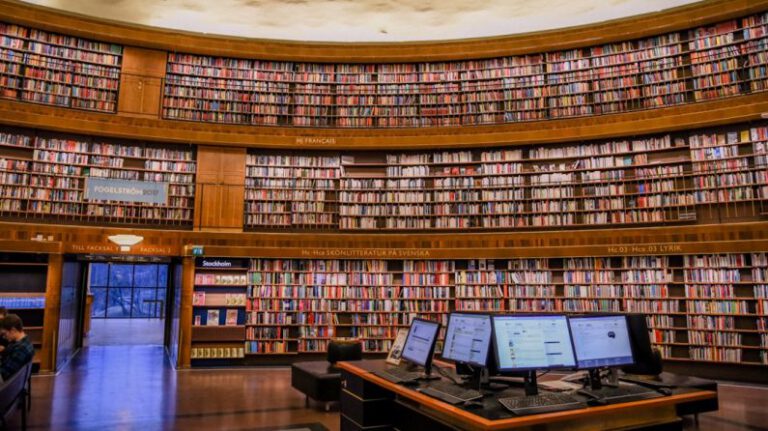Protecting and Storing Your Smart Home Devices
Smart home devices have become increasingly popular in recent years, offering convenience and automation to homeowners. From voice-controlled assistants to smart thermostats and security systems, these devices have revolutionized the way we interact with our homes. However, as with any technology, it is important to take steps to protect and store these devices properly to ensure their longevity and functionality. In this article, we will explore some key tips and considerations for safeguarding your smart home devices.
1. Location, Location, Location
One of the first things to consider when protecting your smart home devices is their physical location within your home. Avoid placing them near sources of heat, such as radiators or direct sunlight, as excessive heat can cause damage to the internal components. Similarly, keep them away from areas with high humidity, such as bathrooms or kitchens, as moisture can also be detrimental to their functioning. Opt for cool, dry areas within your home to ensure optimal performance and longevity.
2. Secure Your Network
Smart home devices rely on your home’s Wi-Fi network to function properly. Therefore, it is crucial to secure your network to prevent unauthorized access and potential security breaches. Start by ensuring that your Wi-Fi network is password protected and regularly update the password to maintain its security. Additionally, consider enabling network encryption, such as WPA2, to add an extra layer of protection. By taking these simple steps, you can safeguard your smart home devices and prevent potential hacking attempts.
3. Regularly Update Firmware
Firmware updates are essential for maintaining the security and performance of your smart home devices. Manufacturers often release updates to address any vulnerabilities or bugs that may have been discovered since the device’s release. These updates can enhance the device’s functionality and protect it from potential security threats. Therefore, it is important to regularly check for firmware updates and install them as soon as they become available. This simple task can go a long way in ensuring the safety and reliability of your smart home devices.
4. Use Strong Passwords
When setting up your smart home devices, it is crucial to use strong, unique passwords to prevent unauthorized access. Avoid using common passwords or ones that are easily guessable, such as your birthdate or “123456.” Instead, opt for a combination of uppercase and lowercase letters, numbers, and special characters. Additionally, consider using a password manager to securely store and generate complex passwords for all your devices. By following these practices, you can significantly minimize the risk of unauthorized access to your smart home devices.
5. Backup Your Data
Just like any other electronic device, smart home devices can experience malfunctions or failures. To mitigate the risk of losing important data or settings, it is crucial to regularly back up your devices. Check if your devices offer built-in backup features or consider using external storage solutions, such as cloud services or external hard drives. By regularly backing up your smart home devices, you can quickly restore your settings and data in the event of a failure or device replacement.
In conclusion, protecting and storing your smart home devices is essential to ensure their longevity and functionality. By considering the physical location, securing your network, regularly updating firmware, using strong passwords, and backing up your data, you can safeguard your devices from potential threats and enjoy their benefits for years to come. Take the necessary steps today to protect your investment and enjoy the convenience and automation that smart home devices offer.