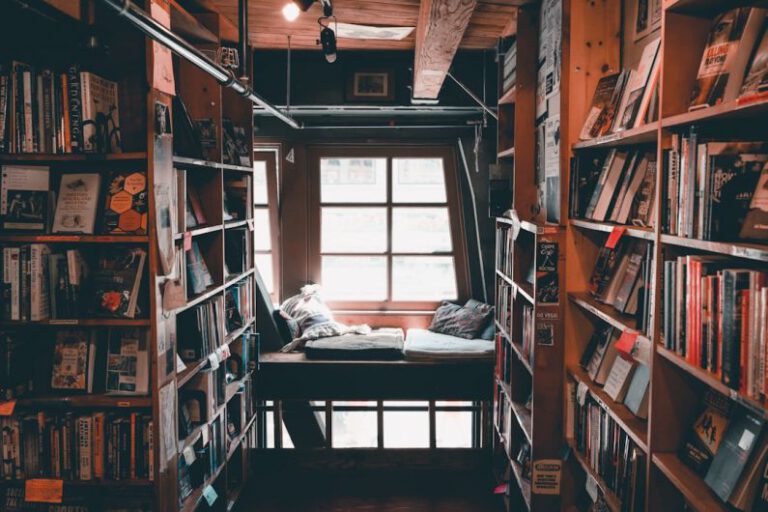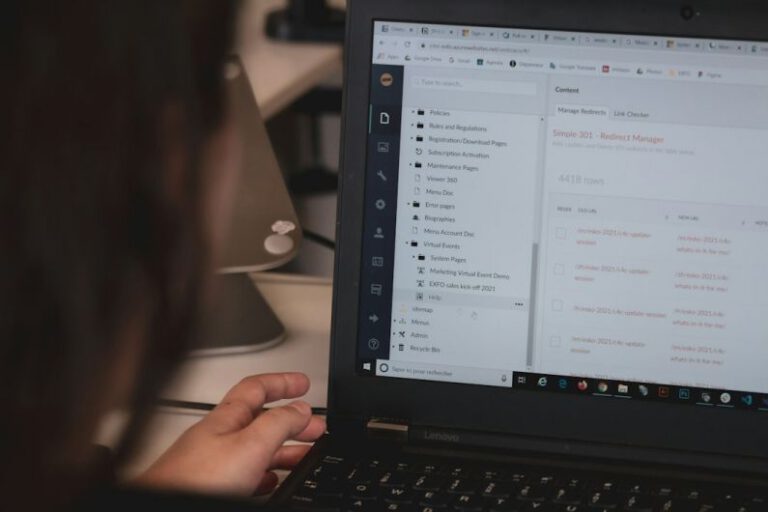Backup Strategies for Important Digital Documents
In this digital age, where most of our important documents and files are stored digitally, it is crucial to have a reliable backup strategy in place. Losing important digital documents can be a nightmare, as it can lead to loss of critical information and valuable data. To avoid such a situation, it is essential to implement backup strategies that ensure the safety and availability of your important digital documents. In this article, we will discuss some effective backup strategies that can help you safeguard your valuable digital files.
Cloud Storage Backup
One of the most popular and convenient backup strategies is to utilize cloud storage services. Cloud storage allows you to store your digital documents on remote servers, which can be accessed from anywhere with an internet connection. Services like Dropbox, Google Drive, and OneDrive offer storage plans with different capacities, making it easy to choose a plan that suits your needs. The advantage of cloud storage is that your data is automatically backed up, and you can easily access and restore your documents if needed. Additionally, cloud storage provides an extra layer of security, as your files are stored in data centers with advanced security measures.
External Hard Drive Backup
While cloud storage is convenient, it is always a good idea to have an additional backup option. External hard drives are an excellent choice for backing up your important digital documents. They offer a large storage capacity and can be easily connected to your computer via USB or Thunderbolt. External hard drives are portable, making it easy to store them in a safe place or take them with you when traveling. The advantage of using an external hard drive is that you have complete control over your data, and you can quickly restore your files without relying on an internet connection. It is recommended to use an external hard drive that has enough capacity to accommodate all your important digital documents.
Automated Backup Software
Manually backing up your digital documents can be time-consuming and prone to human error. To simplify the backup process, you can use automated backup software. These programs allow you to schedule regular backups of your files, ensuring that your important documents are always backed up without any effort on your part. Some popular backup software options include Acronis True Image, Carbonite, and Backblaze. These programs offer various features such as incremental backups, encryption, and the ability to backup specific folders or file types. By using automated backup software, you can have peace of mind knowing that your digital documents are continuously protected.
Offsite Backup
Having a backup strategy that includes offsite backups is crucial in case of unforeseen events such as natural disasters or theft. Offsite backups involve storing your digital documents in a different physical location, away from your primary storage location. This can be done by using a cloud storage service or by physically storing backups in a different location, such as a safe deposit box or a trusted friend’s house. By having an offsite backup, you ensure that even if something happens to your primary storage location, your important digital documents are still safe and accessible.
Conclusion
Implementing a backup strategy for your important digital documents is essential in today’s digital world. By utilizing cloud storage, external hard drives, automated backup software, and offsite backups, you can ensure the safety and availability of your valuable files. Remember to regularly test your backup strategy to ensure that your backups are working correctly and that you can easily restore your digital documents if needed. With a reliable backup strategy in place, you can have peace of mind knowing that your important digital documents are protected.